Ross Tech VCDS on Windows 11
The team at Ross Tech made it painless to run the VCDS software on Windows 11. I didn’t notice any difference in the installation from Windows 10 to Windows 11.
Go to the https://www.ross-tech.com website and download the software.
I have the HEX-V2 adapter so I’m downloading the full release.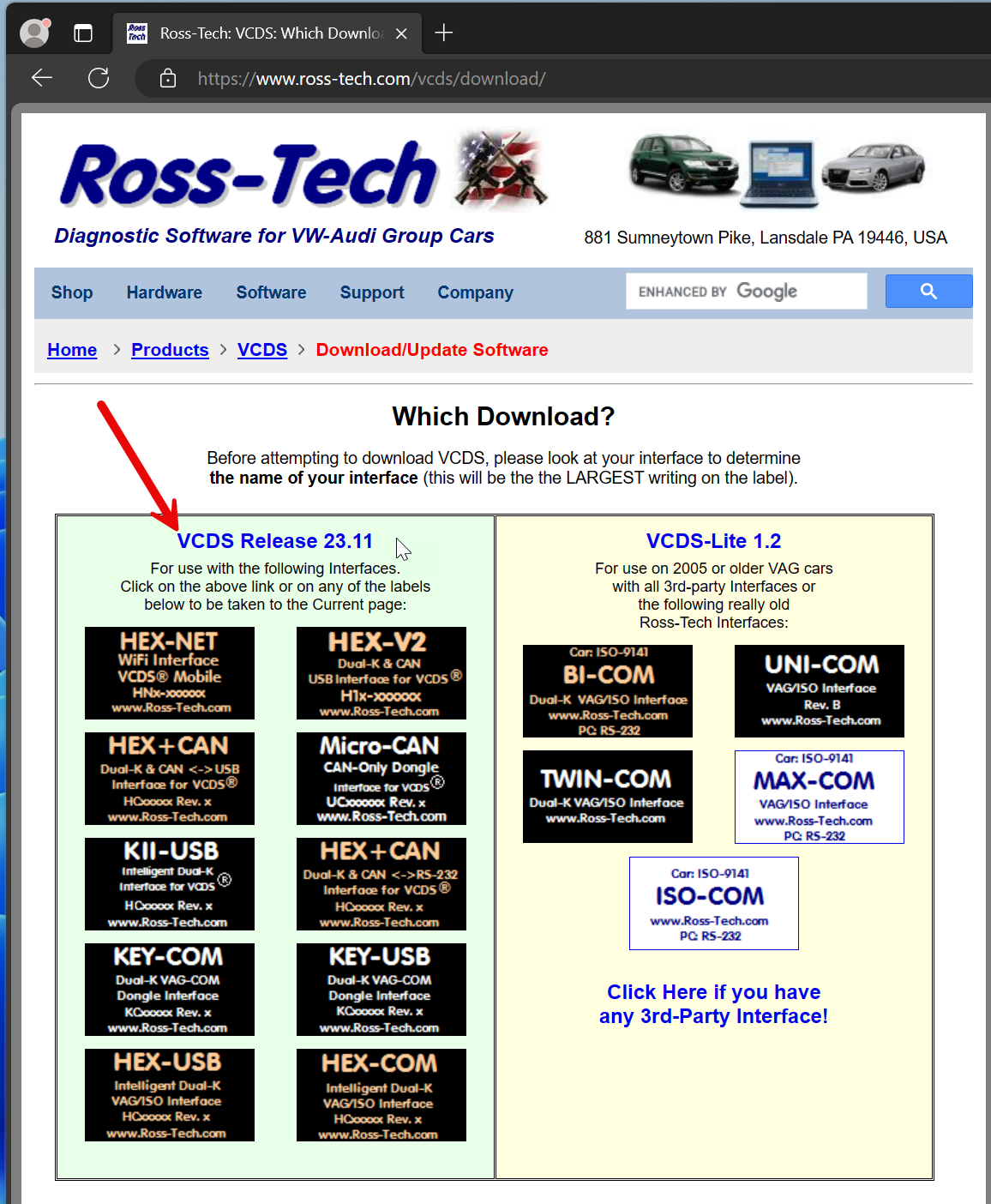
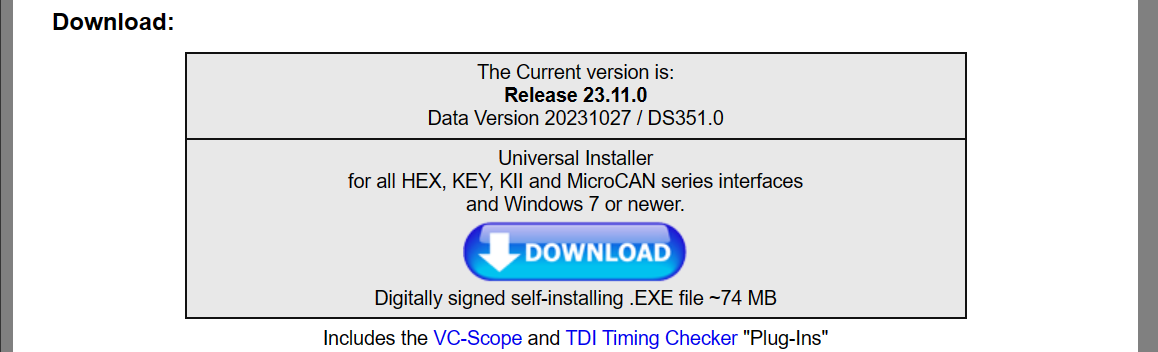
Now launch the downloaded file. You can read the instructions if you’d like. 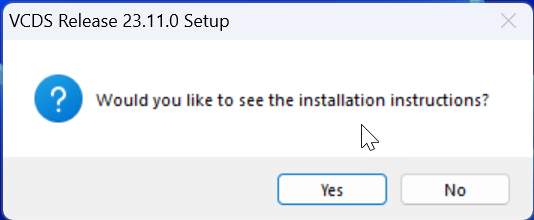
Now it’s a regular installation process.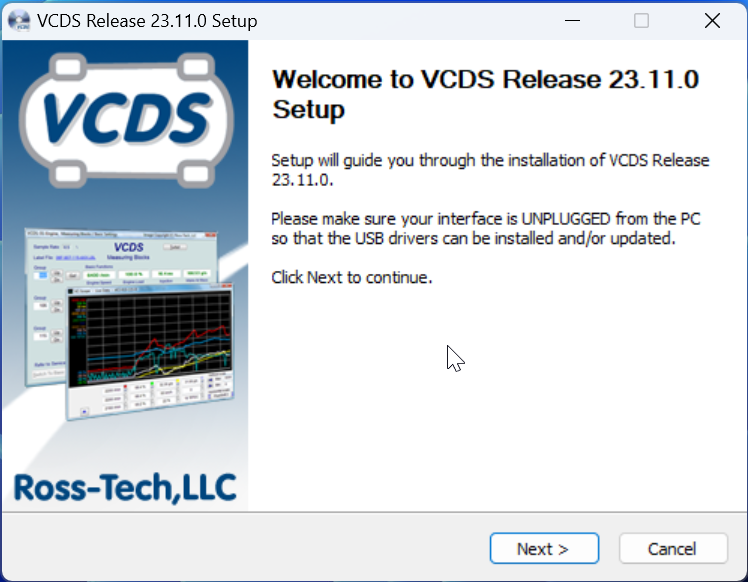
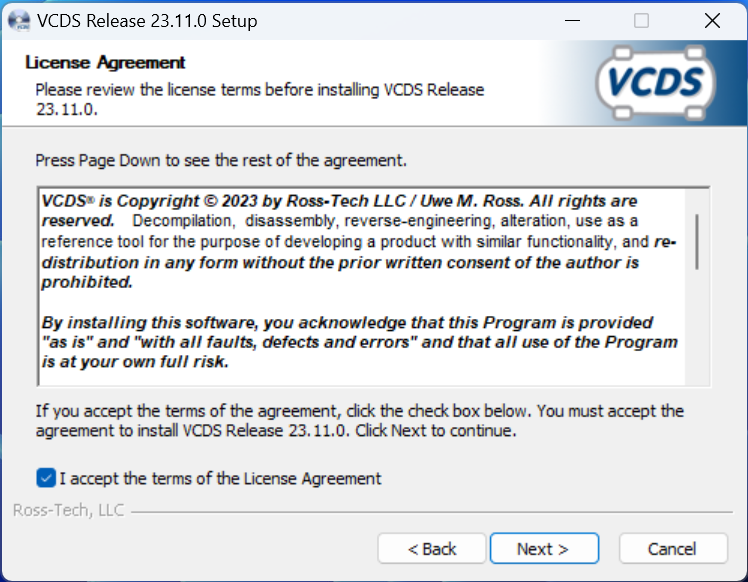
This is the only screen you can change options. I left the defaults.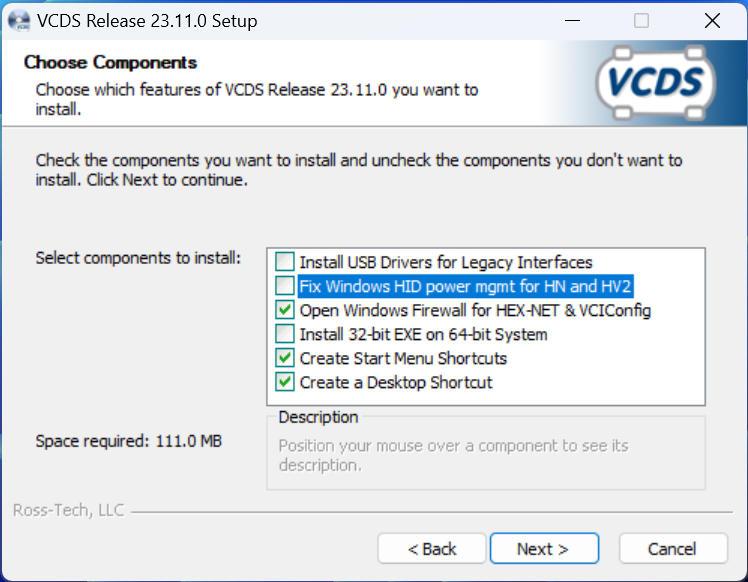
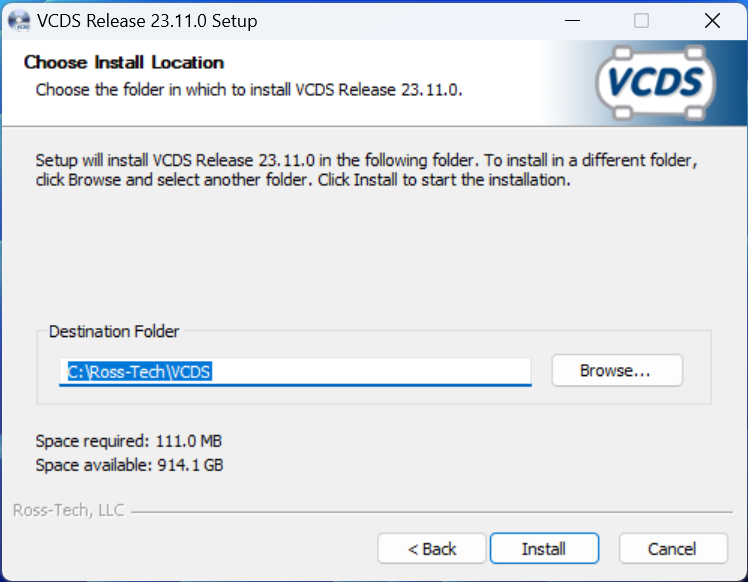


When you launch the application, it will tell you there is no config. That needs to be created after connecting to your cable. Click “Options” as it has highlighted. 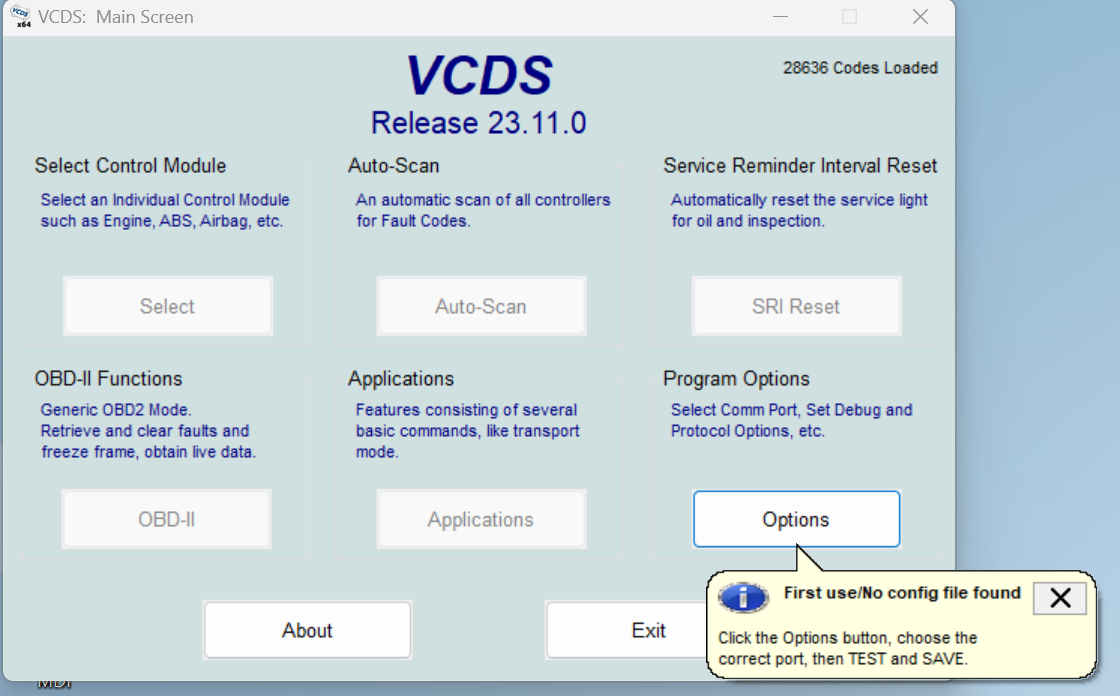
After clicking Options it will alert you saying you can’t save the config until it actually probes the cable.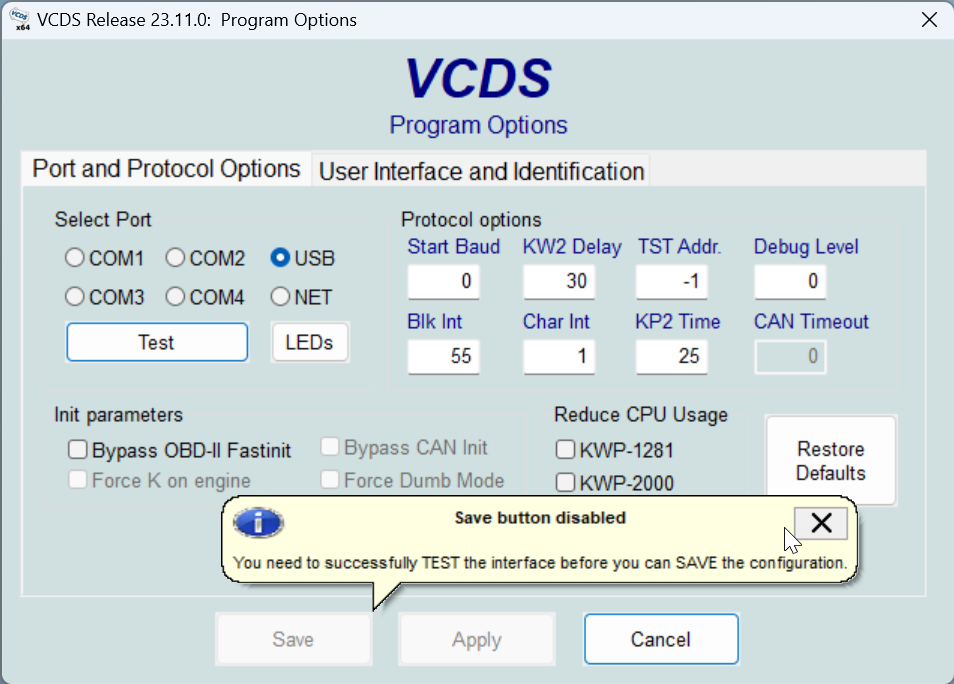
For my cable I use the USB interface so I make sure that it’s selected and then click “Test”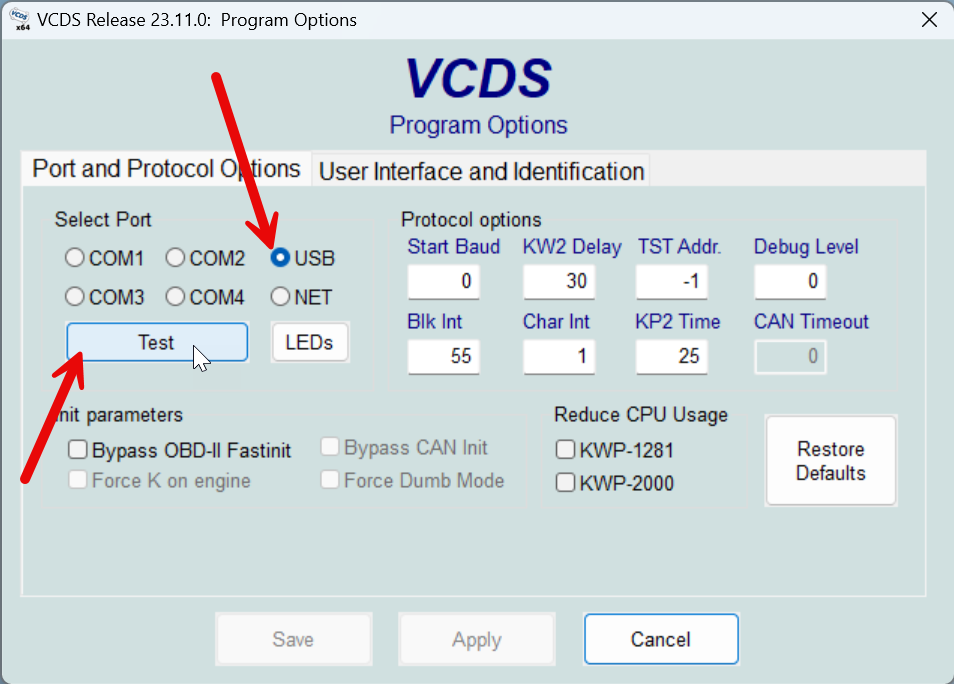
It will prompt that you more than likely will need a firmware update. This is the line that will appear if you do.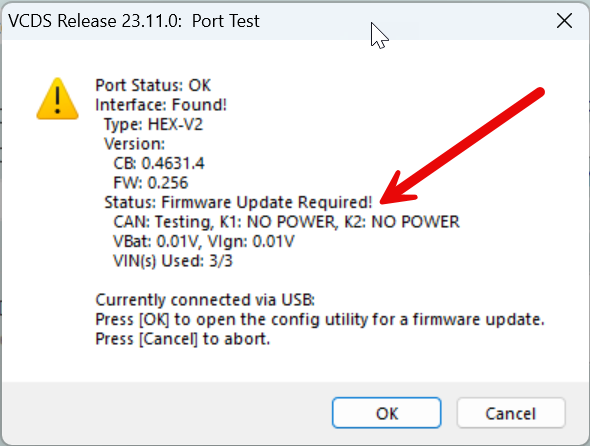
Click the “Download and Update” button then wait for the “You are up to date” line to appear.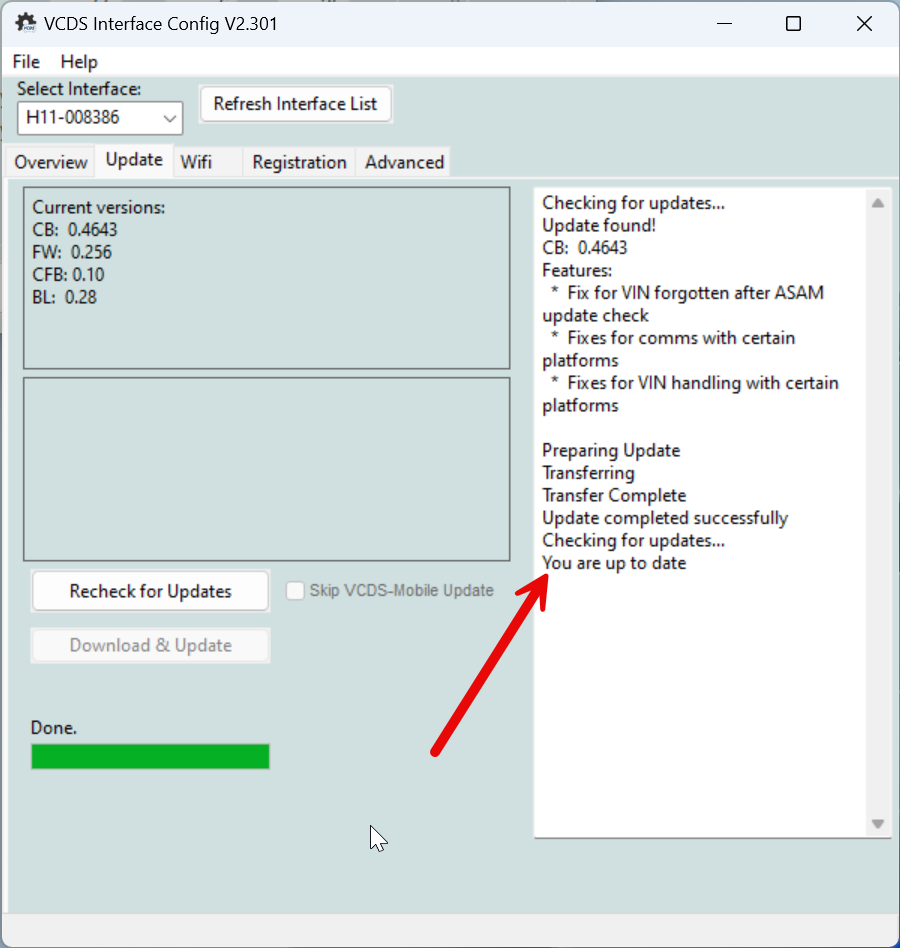
Now don’t forget to Save the config. After this you are ready to start using your VCDS.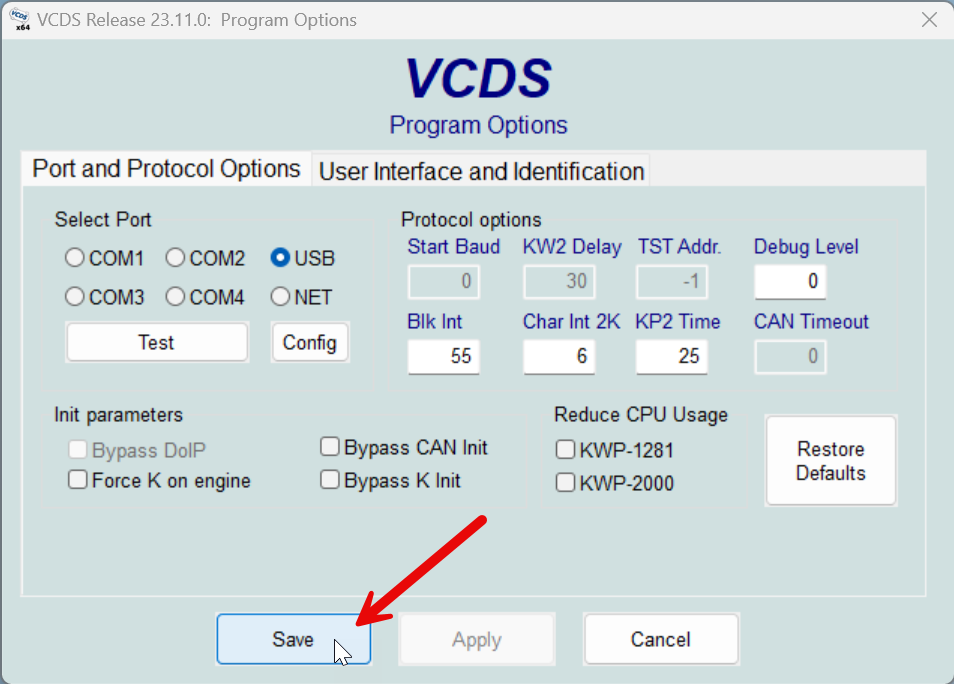
Leave a Reply